In this tutorial, we will take a look at how to check your XML sitemaps for errors using GSC Sitemap and Coverage reports.
GSC Sitemap audit #
Make sure that Google did not find any errors with your sitemap.
There are two areas that I would recommend checking within Google Search Console.
- Sitemap Status
- Coverage Reports
Sitemap Status #
You can find it in the left menu of Google Search Console
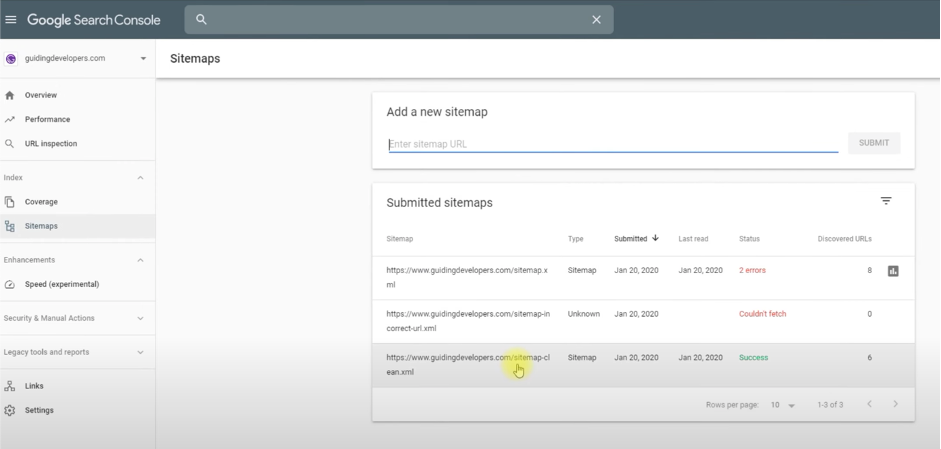
If you see a status of “success”, then you’re good to go.
-
If you see a status of “couldn’t fetch” that means that Google couldn’t read your sitemap file for some reason.
In this case, make sure that the sitemap URL is correct and try using the “URL Inspection tool” (in the left menu of GDS) to determine the reason Google couldn’t fetch your sitemap.

-
If you get a status that tells you that you have errors, click on the sitemap entry to get the sitemap details page.
This will list each error along with other useful information about the error.

Coverage Report #
You can find this repots in the left menu of Google Search Console
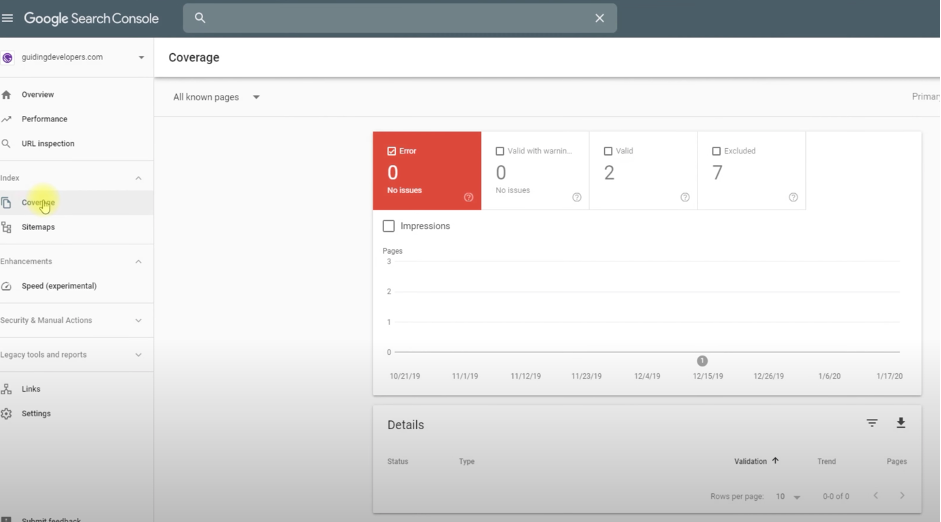
In the report page, change the filter from “all known pages” to your sitemap.
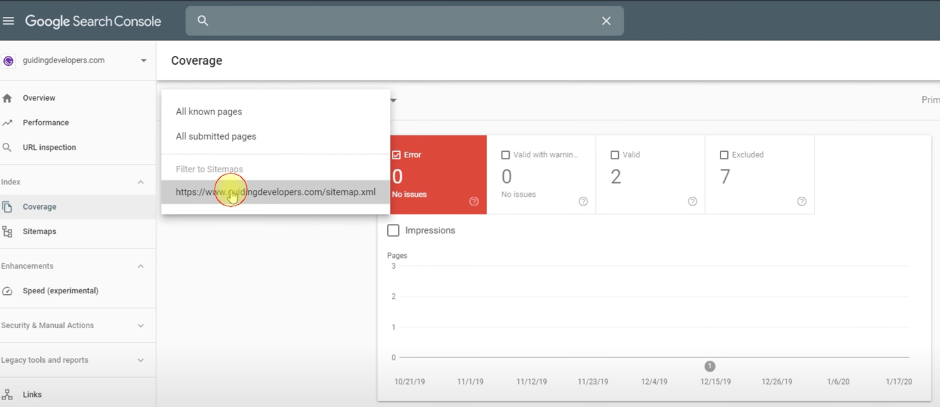
In this report you want to:
- Examine and fix each item in the error tab.
- Review each item in the valid with warning tab.
- Review each item in the excluded tab.
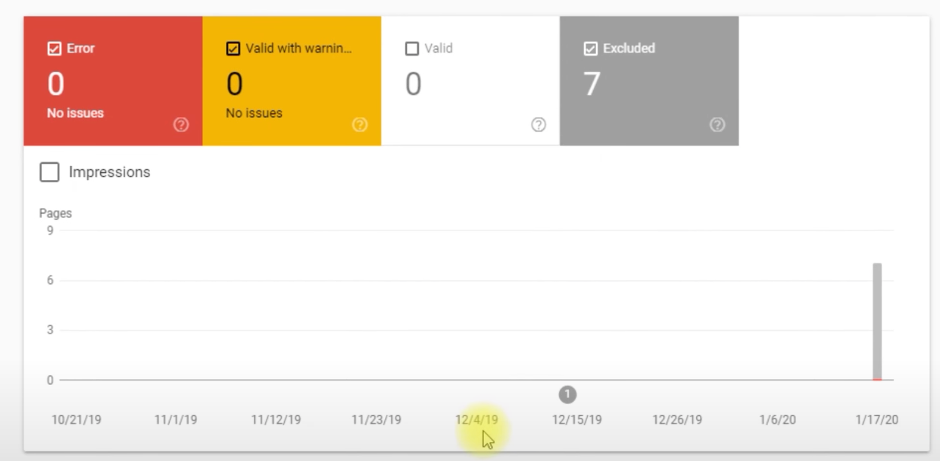

Fantastic article.Really looking forward to read more. Cool.
Looking forward to reading more. Great article.Thanks Again. Will read on…
Thanks a lot for the blog article.Much thanks again. Want more.
Very good post.Much thanks again. Keep writing.
Hey, thanks for the article.Thanks Again.
Really appreciate you sharing this blog.Really thank you! Want more.
I really like and appreciate your post.Thanks Again. Awesome.
Really informative blog.Much thanks again. Really Great.
Hey, thanks for the blog article.Really thank you! Keep writing.
Really appreciate you sharing this article. Really Great.
A round of applause for your article.Much thanks again. Want more.
I really enjoy the blog post.
I value the blog article.Really thank you!
I really enjoy the blog.Thanks Again. Fantastic.