In this tutorial, we'll take a look at the concept of attribution and attribution model in GA4, with a focus on the Data-Driven Attribution (DDA) and Last Click models. We'll explore how they work, their advantages and disadvantages, and a comparison between them.
Attribution and Attribution Models #
When a customer makes a purchase on your website, it’s typically the result of a buyer’s journey involving a sequence of touchpoints.
Touchpoints refer to the different interactions a user has with your brand or website before they convert. This could include things like visiting your website, clicking on an ad, opening an email, engaging with social media, etc.
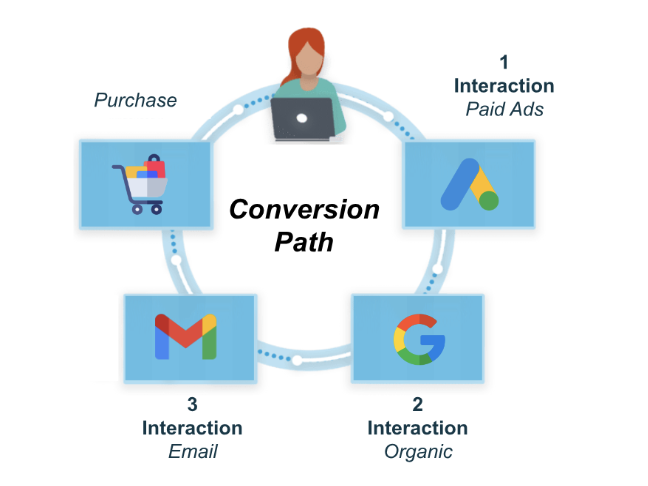
Each of these interactions is considered a touchpoint, while the sequence of these touchpoints that leads a user to ultimately convert (by completing a key event you designate, like a purchase, signing up for a newsletter, or other desired action marked as key event) is known in Google Analytics as Attribution paths (formerly called “Conversion paths”).
The term “attribution paths” reflects that it’s not just about the path users take, but how credit for conversions is assigned to different touch points along the way.
Attribution, indeed, is the act of assigning credit to touchpoints, while attribution model is the rule/s or algorithm used to determine how much credit each touchpoint receives.
A straightforward method to assign conversion credit in a user’s journey is to select one touchpoint and attribute all the credit to it, these are known as Single-Touch Attribution Models. Conversely, models that allocate credit to multiple touchpoints along the conversion path are called Multi-Touch Attribution Models.
GA4 offers three primary models (previously was seven), categorised into two types:
- Algorithm based model:
- Data-driven attribution (DDA)
- Rule based models:
- Paid and organic last click
- Google paid channels last click
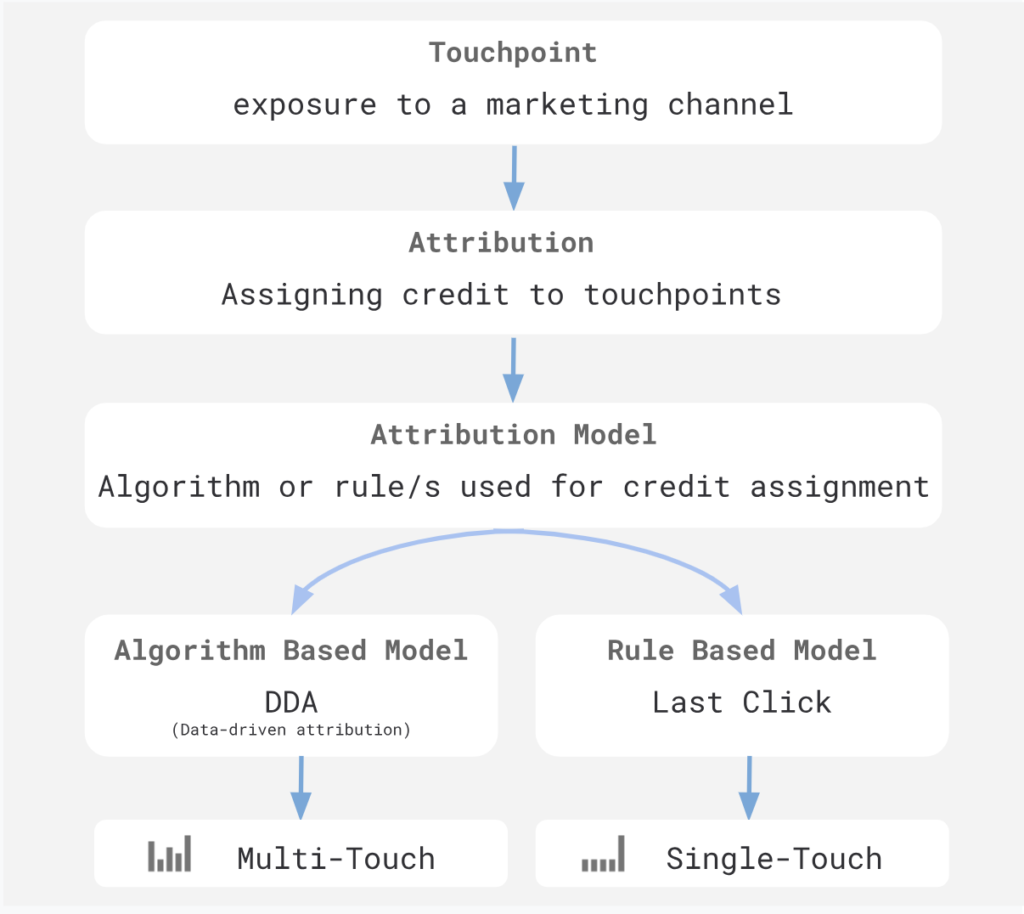

Data-Driven Attribution Model (DDA) #
Overview #
This is the default model in GA4, which uses machine learning to assign credit across various touchpoints in the user journey.
A brief history #
- In 2013, DDA was first introduced in Google Analytics 360.
- In 2016, it expanded to the Google Ads platform.
- By 2020, DDA became available to all with the launch of GA4.
- In 2023, Google made DDA the default and preferred model.
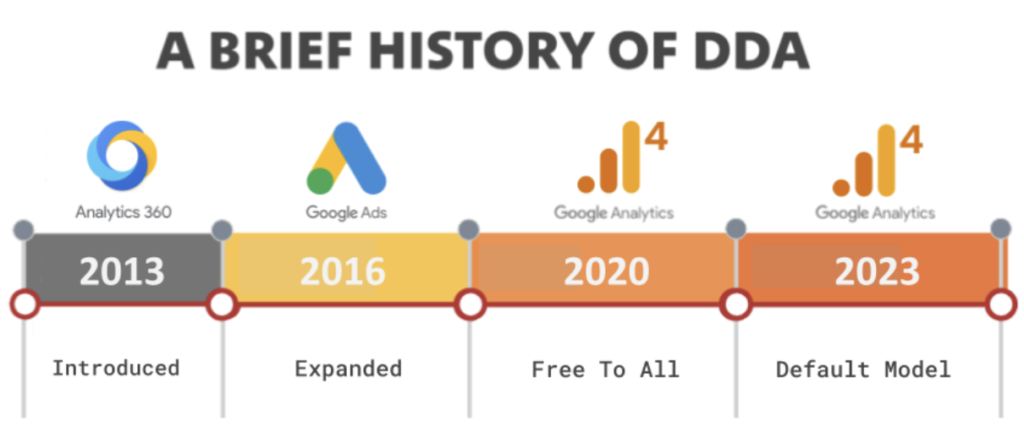
How it works #
This attribution method analyses the customer journey, considering all the touchpoints (ads, emails, etc.) a user interacts with. Then, it creates a “what-if” scenario for each touchpoint. It asks: “What would the conversion chance be if this specific touchpoint wasn’t there?”
By comparing the original path with these “missing touchpoint” scenarios, this method reveals the unique influence of each channel on the likelihood of a conversion.
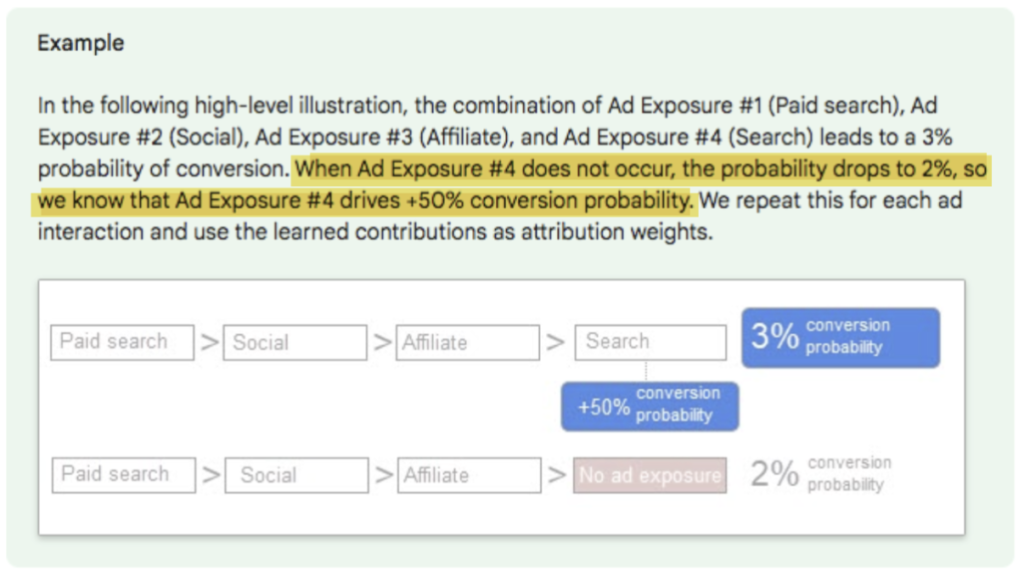
In details
Google Analytics 4 (GA4) utilises the Shapley Value approach in its Data-Driven Attribution (DDA) model.
Imagine a team where each member contributes to winning a game, but it’s not clear who contributed the most because they all played at different times and under different circumstances. To figure out each player’s fair share of credit for the win, you’d look at how the team performs with and without each player.
The Shapley Value method does something similar for marketing touchpoints (like ads, emails, etc.) on the path to a sale or conversion. It looks at every possible combination and order of touchpoints that a customer might experience.
For each combination, it calculates the marginal contribution (unique influence) of each touchpoint towards the likelihood of a conversion.
Then, the Shapley Value averages out these marginal contributions from all the possible combinations.
The table below illustrates how Shapley Value ensures a fair credit allocation for each touchpoint by considering various touchpoint combinations and calculating their marginal contributions before averaging them.
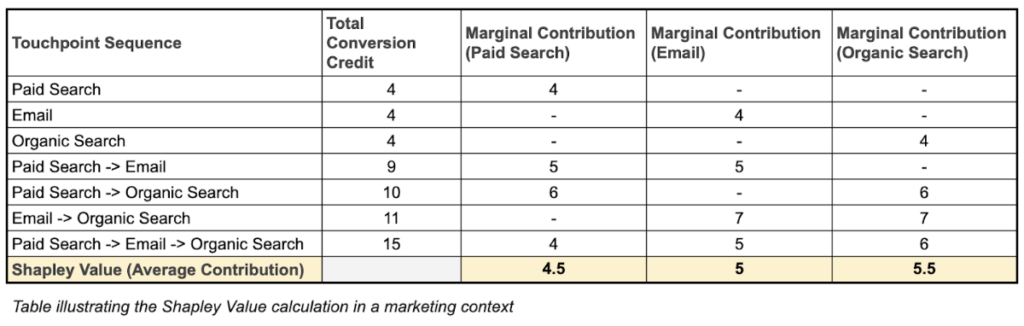
- Marginal Contribution
For example, when Email works with Paid Search, make a total of 9, if Paid Search makes them alone 4, so Email is recognized as having contributed 5 (9−4=5).
- Shapley value
The Shapley value is the average of its marginal contributions across all different scenarios.
For example, the Shapley value of Email is equal to 5. It is calculated as the average of 4, which is its individual marginal contribution, 6, which is the mean contribution it makes to touchpoint sequence of size two, and 5, which is its marginal contribution to the overall group.
This way, each touchpoint gets credit based on its overall impact, not just based on when it happened or in what order it was in the sequence of events leading to a sale.
So, a touchpoint will get fair credit whether it was the first, last, or somewhere in the middle of the customer’s journey. The key here is the “average” – it ensures no single touchpoint gets all the credit just because of its position in the sequence.
Additional Factors
In addition to looking at data from paths (from both converting and non converting paths from the last 50 interactions within the 90-day lookback window), the data-driven attribution algorithm uses features, including time between the click event and the conversion (time decay), format type, content, placement (Ad features), the last interaction before conversion still holds some influence (last touch) and other factors (such as user engagement metrics and user behaviour patterns) to calculate credit allocation.
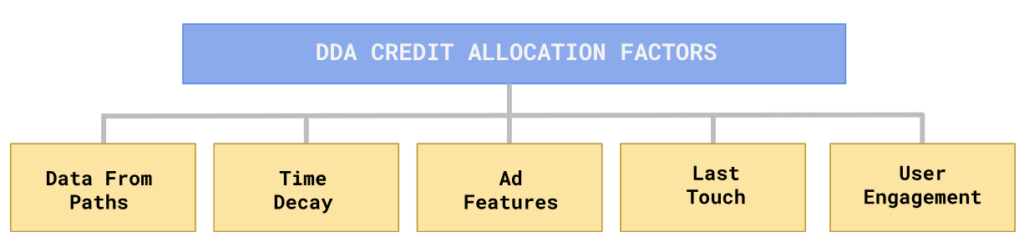
It’s important to remember that the exact credit assignment in GA4’s DDA model remains hidden within Google’s machine learning model.
Setup and Settings #
Setup:
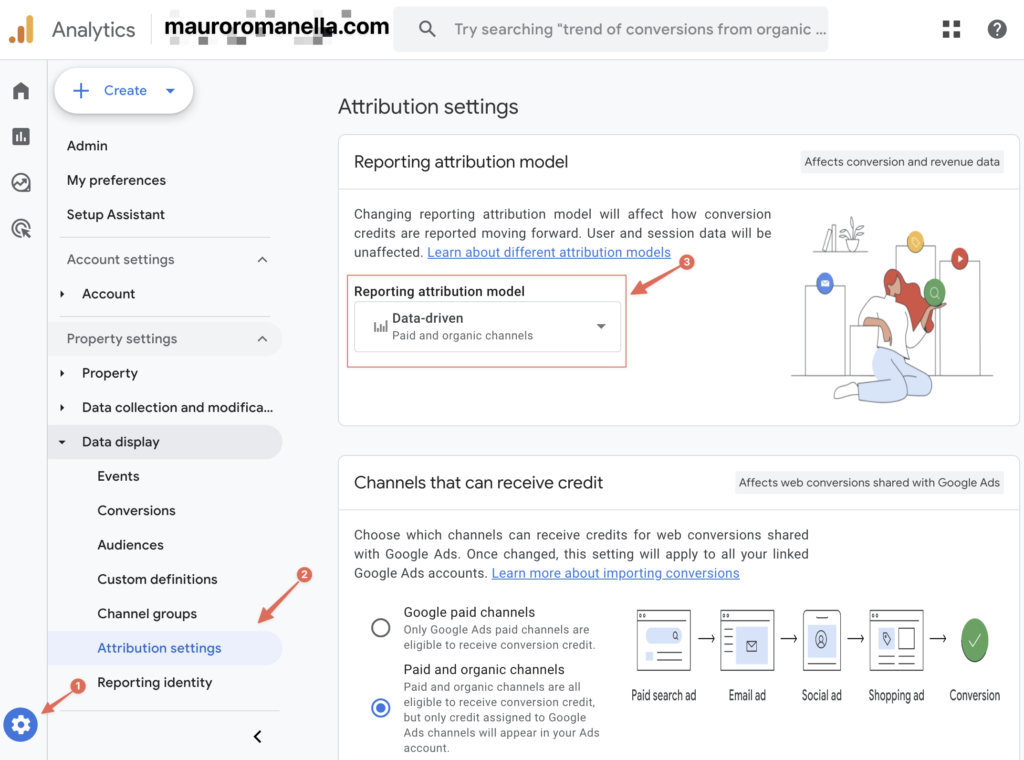
GA4 has streamlined the process removing previous thresholds or limitations. Now, the only requirement is to have at least one conversion event.
That’s it! With at least one conversion event configured, GA4 automatically utilises DDA.
Settings:
-
Channels that receive credit: if you select paid and organic channels, your conversion will include all channels in the credit allocation. Otherwise, you will only see the Google Ads credit in your Google Analytics account.
-
Conversion window: By default, Google Analytics 4 (GA4) utilises a 90-day lookback window for all conversion events (adjustable to 30 or 60 days if desired). The one exception is Acquisition events (e.g. first_open and first_visit), which are set to a 30-day lookback window by default and can be manually switched to 7 days if preferred.
Advantages #
-
Multi-Channel Credit model
“Unlike last-click attribution, where 100% of the credit goes to the final interaction, data-driven attribution distributes credit to each marketing touchpoint based on how much impact the touchpoint had on driving a conversion.”
The Data-Driven Attribution Model (DDA) recognizes the complex customer journey where users interact with multiple channels before converting, and assigns credit for conversions across these various touchpoints.
-
Identifying Valuable Interactions
“Data-driven attribution distributes credit for the conversion based on data for each conversion event. It’s different from the other models because it uses your account’s data to calculate the actual contribution of each click interaction.”
It reveals not just which channels lead to conversions, but also how each channel influences the user journey. This allows you to optimise your marketing mix and understand which channels work best together.
-
DDA potentially more accurate
“GA4 is meant — and is especially well-suited — to serve as the single source of attribution truth across all Google’s media platforms.”
Google Analytics is not the only platform offering data-driven attribution (DDA).
Google Ads, Search Ads 360 (SA360), and Display & Video 360 (DV360) each offer data-driven attribution models. However, these models primarily rely on data from their respective platforms. For instance, Google Ads focuses on search and display ad interactions, SA360 on search management, and DV360 on programmatic buying for display and video ads. This means that their DDA models are built mostly from the interactions recorded within each specific platform, potentially missing parts of the customer journey.
Google Analytics 4 (GA4), in contrast, is designed to integrate data from multiple sources — website visits, app usage, and various marketing platforms. By consolidating this diverse data, GA4’s DDA model can offer a more comprehensive analysis, potentially leading to a more accurate understanding of customer journeys and conversion attribution.
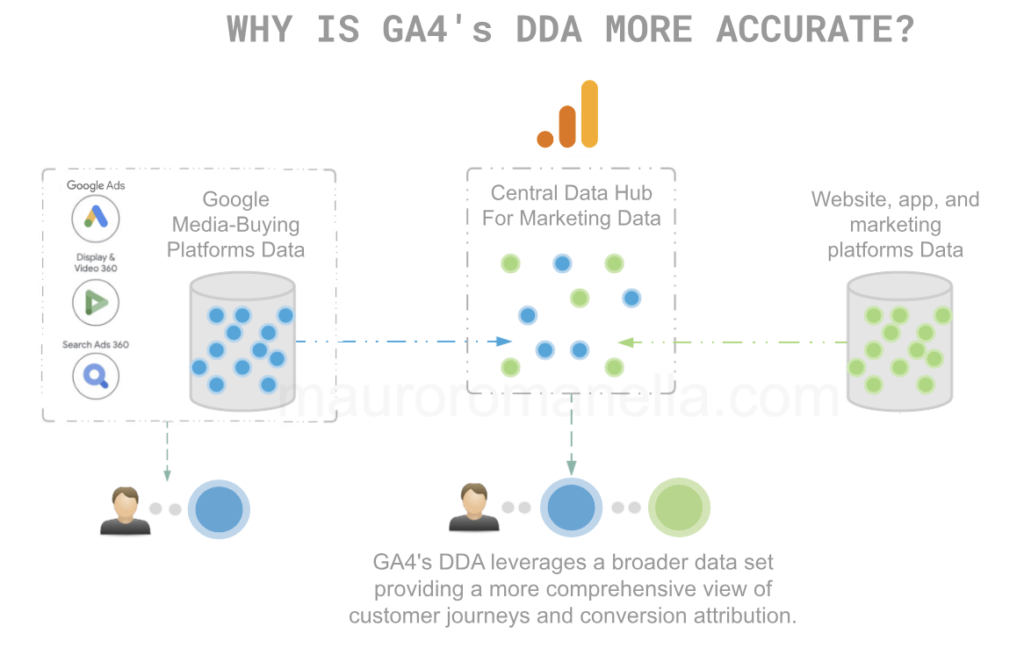
Disadvantages #
-
Lack of transparency
“DDA is a black box”
The algorithms used by Google to calculate attribution credit in the DDA model are proprietary and not publicly disclosed.
This makes it a “black box” where marketers cannot see the exact mathematical formulas and rules being applied.
This lack of transparency can be frustrating for marketers who want to understand in detail why certain touchpoints received higher or lower attribution credit for different conversion paths. Without insight into the model mechanics, it’s difficult to audit, explain, or optimise the attributed values surfaced by DDA.
Marketers have to trust Google’s model rather than being able to independently validate it.
-
Minimum volume of data
To utilize the data-driven attribution (DDA) in Google Analytics 4 effectively, it’s recommends having at least 600 to 1000 conversions per month and 28 days of historical data for GA4 to analyse and learn from for optimal results.
The DDA model, like any statistical analysis or machine learning technique, performs best with a large volume of data.
Although Google doesn’t explicitly state exact figures, having at least 600 monthly conversions and 28 days of historical data is recognized as reasonable benchmarks within the marketing analytics community.
Note: While these benchmarks are helpful guidelines, they might not be a one-size-fits-all solution. The ideal data volume can vary depending on your industry, website traffic, and conversion rates.
-
Scope-Dependent application
“For user-scoped and session-scoped dimensions, Analytics uses the paid and organic channels last click attribution model. User-scoped and session-scoped dimensions are unaffected by changes to the attribution model.
For event-scoped dimensions, Analytics uses the attribution model that you select, but by default, Analytics uses the data-driven attribution model. All reports with event-scoped traffic dimensions reflect the attribution model you select.”
GA4 uses DDA by default. However this doesn’t mean it will automatically apply DDA-based attribution data in every single report.
Some reports use last click attribution models as default regardless of the overall attribution model setting.
Specifically, in GA4, user-scoped dimensions and session-scoped dimensions remain unaffected by the overall attribution model setting. Only for event-scoped dimensions, Analytics uses the attribution model that you select (by default the data-driven attribution model).
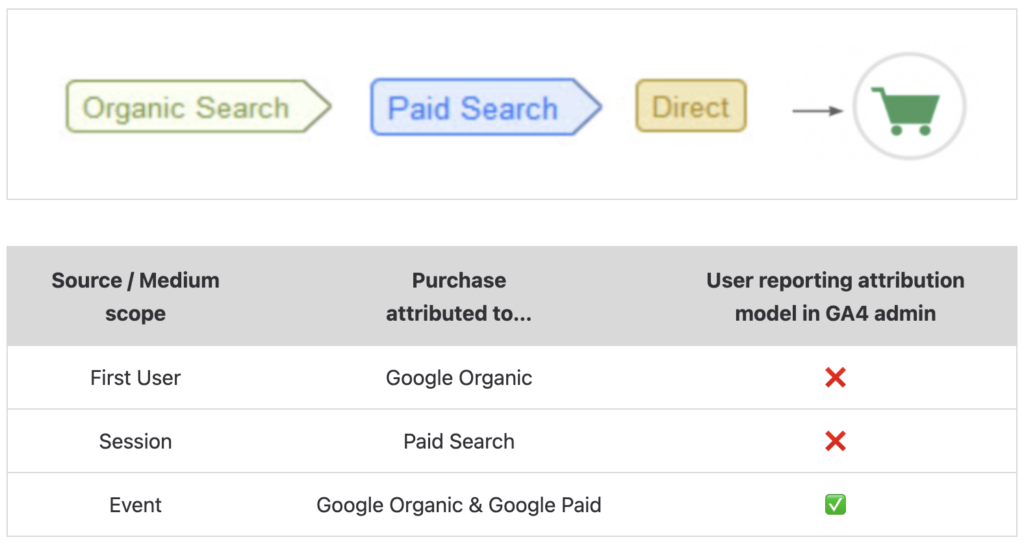
Read more about Google Analytics 4 scopes of Traffic-Source Dimensions.
Last Click Attribution Models #
Overview #
Last Click Attribution is a single-touch, rule-based model that attributes full conversion credit to only one touchpoint: the last click (the final interaction before conversion).
A brief history #
Last Click Attribution has been a prevalent model in web analytics for many years, serving as the default attribution model since the first versions of Google Analytics.
In the early days of web analytics, digital marketing and user behavior analytics operated under the assumption that user journeys were straightforward and linear. In such a scenario, the last interaction, often a single touch, was viewed as the pivotal moment leading to a conversion.
However, the digital landscape has evolved dramatically. Today’s customers typically interact with brands across various channels, such as social, website visits, email, etc. — before making a purchase. This shift to a multi-touch environment highlights the limitations of relying solely on the last interaction to attribute conversions.
While no longer the default, Last Click Attribution persists as an option in Google Analytics 4 (GA4), and is still used as default model for user and session scoped dimensions.
How it works #
Within Google Analytics, there are two specific variants of the last click attribution model:
- Paid and Organic Last Click
In this model, the final click receives full credit for the conversion, regardless of whether it’s from a paid ad (like Google Ads) or an organic search.
- Google Paid Channels Last Click
This model only attributes conversion credit to the last click if it’s from a paid Google Ads interaction, completely ignoring any clicks from organic search results.
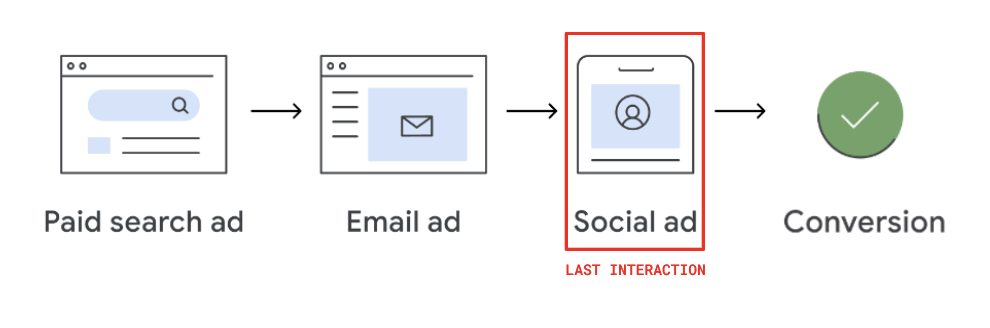
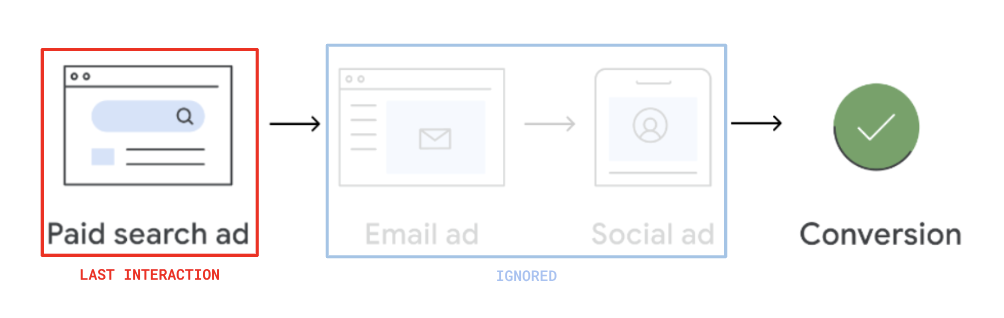
This distinction allows marketers to choose the model that best fits their needs. The first model is broader, suitable for evaluating overall marketing strategy, while the second is narrower, ideal for analysing the effectiveness of paid advertising campaigns specifically.
Advantages #
Simplicity
Last Click is incredibly easy to understand. It follows a single, clear rule: the final touchpoint gets the credit.
As a result, reports based on Last Click are easy to interpret. You can quickly see which marketing channels or campaigns directly resulted in conversions, providing a basic understanding of performance.
Easy Implementation
Since it only tracks the last interaction and requires minimal data collection compared to multi-touch models.
Disadvantages #
Oversimplified
Last Click’s view is oversimplified for today’s complex customer journeys. Its single-touch nature ignores all other touchpoints that can heavily influence a conversion decision over time.
Its single-touch nature overvalues the final touchpoint and overlooks the influence of earlier interactions that may have played a crucial role in the customer journey.
Reference and Useful Links #
- [GA4] Get started with attribution: Link
