In this tutorial, we will take a look at all the different targeting options available within the Facebook ads platform.
Note: In January 2022, after turning the Facebook company into Meta, the company changed the Pixel name to “Meta pixel”.
Reference #
- Facebook Saved audinces #1 By Meta: Link
- Facebook Saved audinces #2 By Meta: Link
- Facebook Detailed Targeting By Meta: Link
- About Custom Audiences By Meta: Link
- Detailed Targeting By Elly Hurley: Link
You can have the best product range or service in the world and a great story BUT if you’re telling it to the WRONG people, you’ll never sell anything.
Who is your audience? #
On Facebook, the target or market that you’re going to advertise to is called “audience”.
So, defining your audience means deciding who are you going to show your ads to?
This is crucial because Facebook and Instagram have more than two billion daily active users that you can reach with your ads.
But if you show your ads to a bunch of people who are not interested in what you have to offer you could waste a ton of money.
So, this is where the “Facebook pixel audience tool” comes in, it allows you to target in who is your ideal customers and only show your ads to them and exclude everybody else so that you have very profitable targeted ads.
Getting ROI from your Facebook spend is all about focusing your budget so only relevant, qualified audiences see your ads.
Benefits of using Facebook Audiences – Case Studies #
There are many ways Facebook Audiences can help you get good results from your ad campaigns.
It generates more qualified leads at a lower cost
Facebook Custom Audiences is a great tool you can use to generate more qualified leads at a lower cost for your business. You can do this by retargeting those who have previously shown interest in your business but did not make a purchase.
A good case study of a company that got leads and sales by using Custom Audiences for retargeting their visitors is McCarthy & Stone — a UK developer and manager of retirement communities.
They were looking for ways to generate leads and sales from their ads. They used Custom Audiences for retargeting ads to people who have been to their websites.

They got 4.3x more sales leads, 2x lower cost per lead for prospecting campaigns and retargeting campaigns.
It drives quality traffic to your website
Facebook Custom Audiences can help to increase your website traffic. An example of a company that achieved this feat is Favi, an online one-stop furniture shop. The company used Facebook tools and Custom Audiences to drive traffic, increase sales and raise brand awareness.

They achieved a 2.6x increase in website traffic, 2.1x increase in people reached and 600,000 people were reached daily.
It drives in-store visits
With the Facebook Custom Audiences, you can retarget customers who have bought things in your offline store or engage with your services.
Louis Vuitton used Facebook’s store traffic ad objective with Custom Audiences to reach potential customers when they are close to a store.

The ad brought in 13,000 store visits, 742,000 people reached, and €1.26 cost per lead.
It Increases mobile app installs
If you have an app for your business, you can use Custom Audiences to increase your app installs by targeting the right audience with your ad. This is seen in the results obtained by the mobile app called the Washmen — a leading UAE app-based laundry service. They run a Facebook mobile app ad campaign to increase their mobile app installs and brand awareness.
They used a combination of Facebook ad tools with Custom Audiences to get a 3x increase in weekly sign-ups, 70% of mobile app registrations, 2x increase in sales.

How do you find the right audiences? #
Facebook will automatically show your ads to people who are most likely to find your ads relevant. You can further target your ad delivery with three audience selection tools.
-
Saved Audiences
Define an audience based on criteria such as age, interests, geography and more.
-
Custom Audiences
Get back in touch with people who have already engaged with your business, online or off.
-
Lookalike Audiences
Reach new people whose interests are similar to those of your best customers.
Let’s look at each of these audience separately.
Facebook Saved Audiences #
Facebook Saved Audiences lets you select from a variety of targeting parameters to get very specific about who you target.
You start with the “location” and “demographics” targeting options.
-
Location: Advertise in the cities, communities and countries where you want to do business.
Demographics: Choose your audience based on age, gender, language.

Once chosen, you will target a broad audience.
For instance, a Australian based broad audience aged 18 and upwards without any filtering contains 130 million people.
In order to get a narrower the target audience, the saved audience tool provides the “detailed targeting” options.
Detailed targeting: allows you to create a very specific audience based on consumers:
demographics: Add additional demographics such as education, job title, and more.
Interests: Add interests and hobbies – from organic food to action films.
behaviours: Add consumer behaviours such as prior purchases and device usage.
For instance, a Australian broad audience aged 18 and upwards interested in marketing contains 3 million people.
You can get even more specific combining the detailed targeting features including the ability:
-
to use OR targeting (person interested in marketing OR small business)

See how the audience size has increased – from 3 Million to 3.4 Million – this audience is interested in EITHER marketing OR small business.
-
to use AND targeting (person interested in marketing AND small business)

In this case the audience size has decreased – from 3 Million to 1.1 Million – this audience is more defined than the first – they are interested in marketing AND small business.
As a bit of background: Prior to Facebook Detailed Targeting only advertisers using the Facebook API or third party paid apps could use ‘AND’ targeting.
-
to EXCLUDE (person interested in marketing BUT NOT ‘work from home’.)
If there are interests, behaviours or demographics that are not relevant to your target audience you can exclude them here. I excluded person ‘work from home’. In this instance the audience size remained unchanged.

Here’s a graphic to show why the detailed targeting is the real key of saved audiences:

Previously (using the OR targeting) you would have been targeting all of the people in this image. With the AND targeting you only target the people in the middle.
Next, last but not least … You can set up connectors.
Connector allows you to target (or exclude) friends of people who like your page.
All that effort you spent collecting Fans and Likes on your Facebook business page shouldn’t go to waste.
Likes are often a good indicator that your customer enjoyed their time on the ropes. And their friends probably will, too.
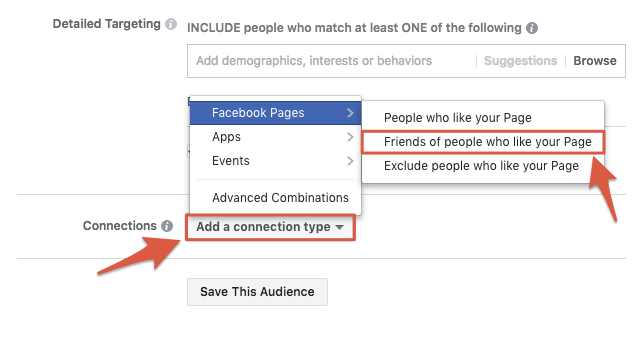
Note: Facebook Ads let you use this targeting option without any additional set up required (like uploading a customer list or installing a tracking pixel).
Facebook Custom Audiences #
Custom Audiences are often used for:
-
Setting up remarking campaigns so that you can reach people who have already interacted with your business.
As a source audience when creating Lookalike Audiences.
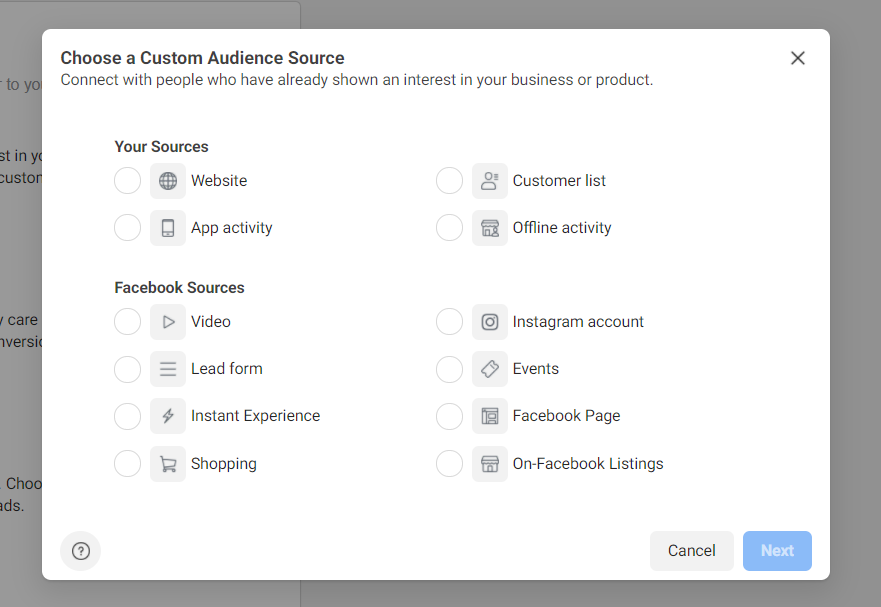
As you can see, you can use:
Your sources: in order to create “off-Facebook custom audiences” (i.e., people who’ve interacted with your business outside Facebook)
Facebook sources: in order to create “on-Facebook custom audiences” (i.e., people who’ve interacted with your business inside the Facebook ecosystem).
I’d encourage you to start with off-Facebook custom audiences (external to Facebook and Instagram) because usually contain people that are higher quality.
As an example, someone who has visited your website is probably more interested in your business so they are more likely to buy your products and services than someone who has just watched 10 seconds of video of yours on Facebook.
The best off-Facebook custom audience to start is the “customer list” of email addresses of people who’ve already bought from you previously.
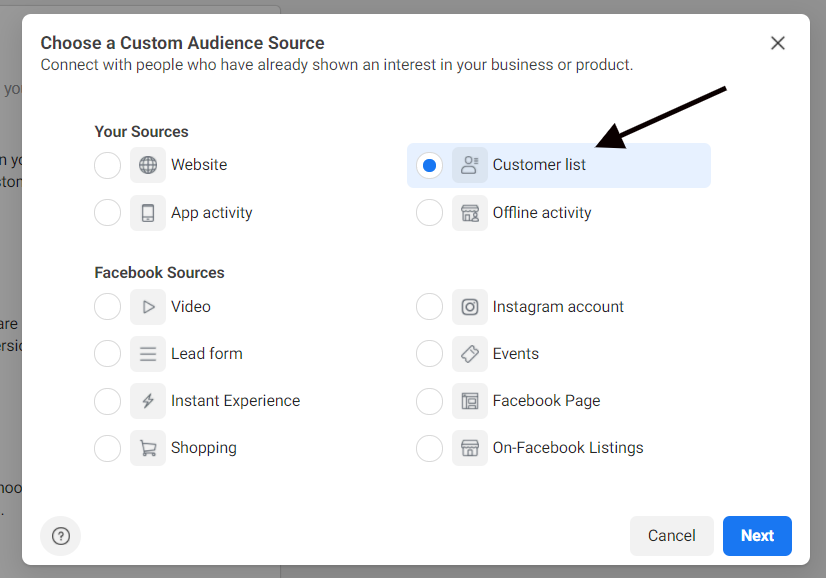
That is the highest level of intent you can possibly get. So, that is absolutely the first custom audience that you want to create and absolutely one you want to be advertising to assuming of course that you don’t just sell one product and it’s not just a one-time purchase.
Remember: people forget, they have busy lives, so you need to be reminding them even if they bought from you previously.
The custom audience tool allows you to directly import a customer list from Mailchimp or you can manually upload a CSV or TXT file containing identifiers like email addresses, phone numbers and names.
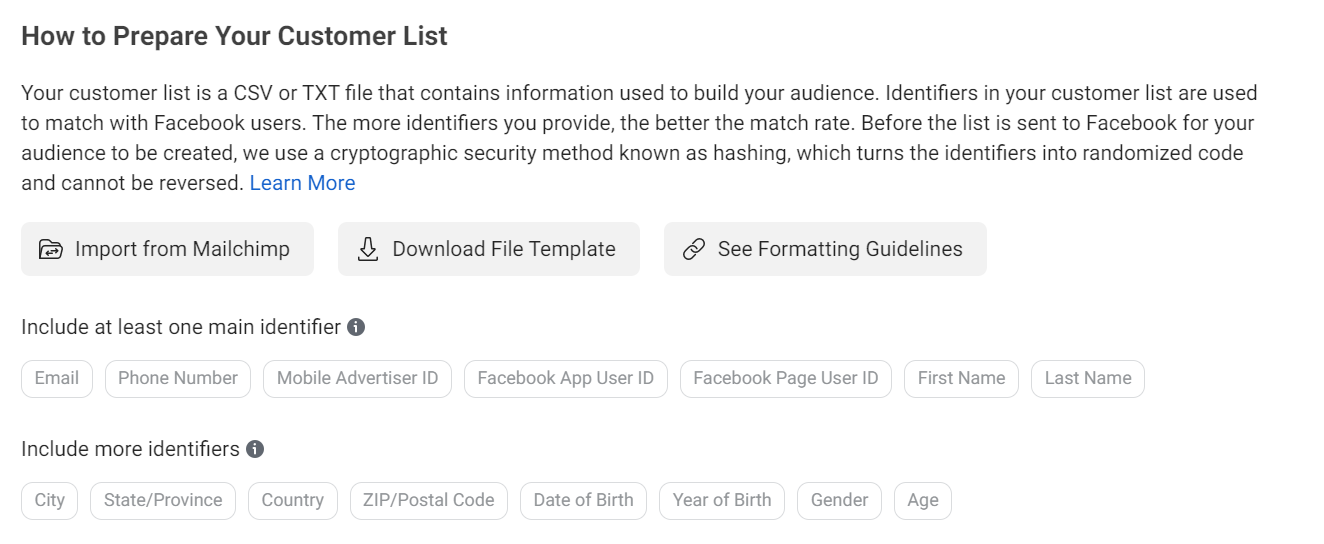
The more identifiers you include, the more accurate Facebook will be.
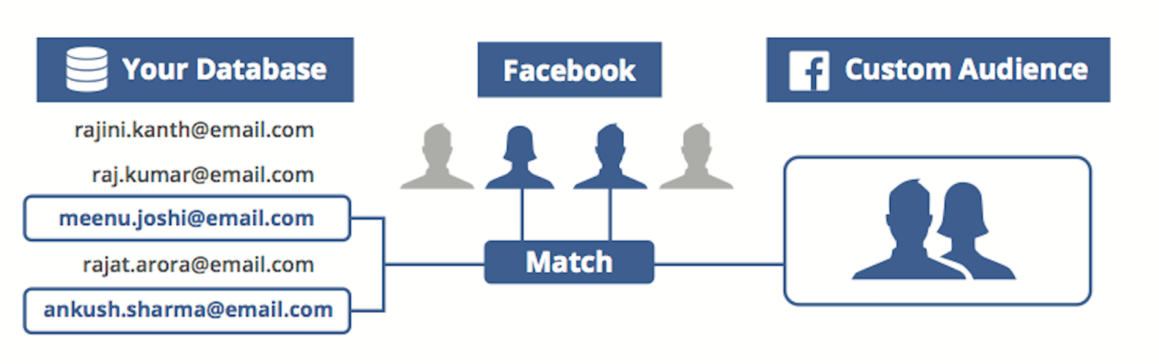
You can download a formatted Facebook’s template to help you out with that and follow the guidelines that Facebook sets out in this document.).
Lookalike Audience #
Once a custom audience is imported, it can be used to create Lookalike audiences in Facebook.
Lookalike Audience allows you to target customers similar to what you have in your custom audiences based on what you select from the following:
Existing customers
Website traffic
Existing mobile app users
Other countries similar to current customers
Custom Audience: Facebook pixel or Facebook SDK. Facebook Page: fans
CRM database: emails, phone numbers or user IDs
Keep in mind that you need at least 100 users in a custom audience in order to expand and create a lookalike audience.
The best way to leverage lookalike audiences is to export a list of your top converting customers, then generate an audience from this. This list will give you access to a new pool of users who have similar profiles or behaviours to your best customers.
The Lookalike audience allows you to choose how closely it needs to match to the Custom audience.
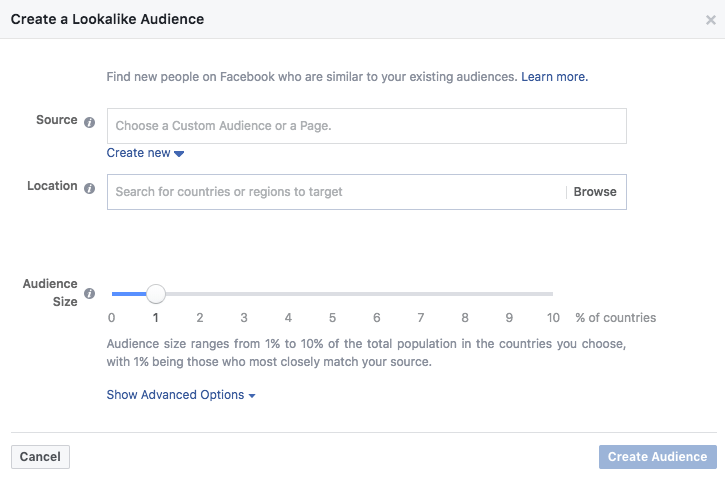
A lower percentage match would pick users that closely resemble the Custom audience while a higher percentage would create a bigger and broader audience.
The smaller the audience, the more symmetric the targeting will be. I’d recommend selecting a 1% lookalike audience as that will generally reach an additional 160,000 users, which is often an adequate amount for your campaign.
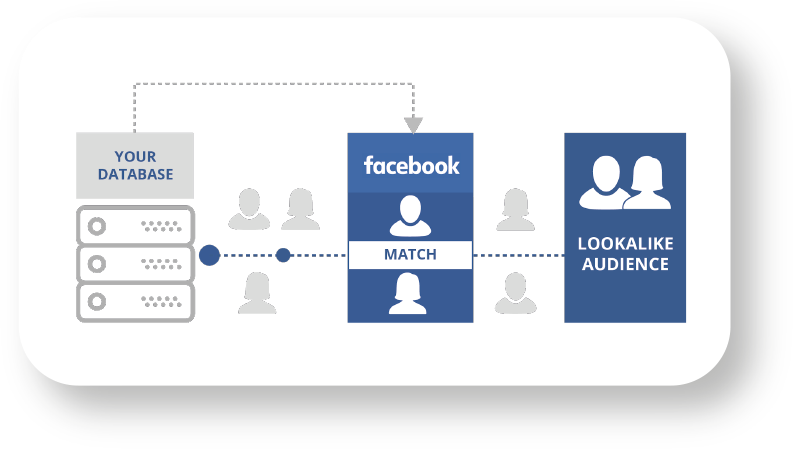
Here are some additional bits of information to consider when creating Lookalike Audiences:
Your Lookalike Audience will only include people from the country/countries you select during creation.
Your source audience must contain at least 100 people from a single country in order for us to use it as the basis for a Lookalike Audience.
You can create up to 500 Lookalike Audiences from a single source audience.
People in your source audience will be excluded from your Lookalike Audience un- less you use a pixel as your source audience.
You can use multiple Lookalike Audiences at the same time for a single ad set. The ad set will target your ads to people who are in any of the selected Lookalike Audi- ences.
Recommended Audiences #
choose the type of audience based based on your objective:
-
Objective: Drive online Traffic from Facebook and Instagram.

-
Objective: Drive in-store traffic from Facebook and Instagram.

-
Objective: Drive mobile app Installs and conversions from Facebook and Instagram.

Audiences along your funnel #


That’s so detailed. Thank you for covering this so throughly. Much appreciated.